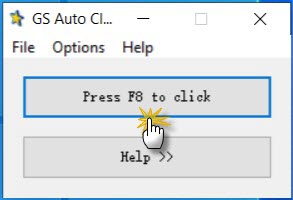1. On the Options menu, point to Clicking item and click the Options item on the submenu.
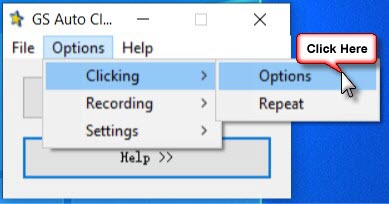
2. Select the mouse button you want to click and the type of click.
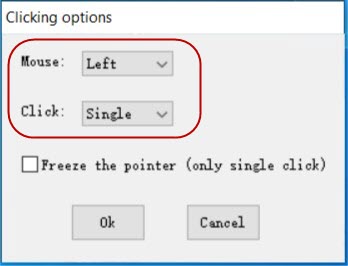
3. On the Options menu, point to Clicking item and click the Repeat item on the submenu.
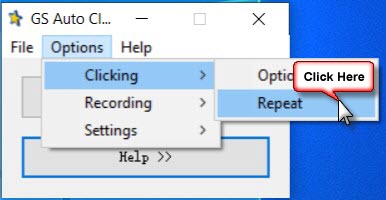
4. Set the repeat mode and number of clicks.
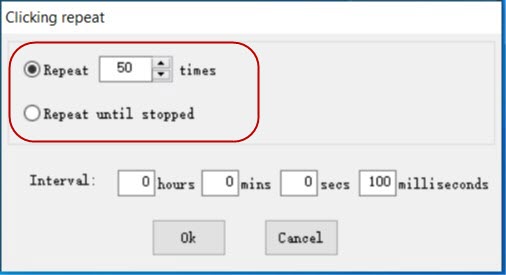
5. Use the hotkey (Default F8) to start the click action.